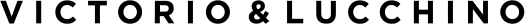COOKIES POLICY
What are cookies?
Cookies are small files that some websites can install in their devices or computer terminals and which constitute procedures for automatically collecting information on Internet users during their visit to a given website in order to, among other activities, recognize them as return visitors and accordingly personalize their experience, provide faster browsing, collect statistical information, and/or store preferences and browsing habits.
Cookies are useful because they allow websites to better tailor their functioning to user preferences and help the managers of websites to improve the services offered using the information collected through cookies.
Types of cookies
Analytics cookies
Analytics cookies, processed by the Company or by third parties, are used to quantify the number of visitors and statistically analyze the use that the users make of our services. Through this, we can study browsing activity on our Website and optimize it according to the real needs of our clients.
Personalization cookies
Personalization cookies, processed by the Company or by third parties, retain user preferences for certain tools or services so that users do not need to set these cookies every time they visit our Website. These cookies are also used by programs that try to geolocate your computer, smartphone, tablet or connected television.
Ad management cookies
Ad management cookies, processed by the Company or by third parties, are used to effectively manage ad space on the Website by adapting the content of the ad to the content of the service requested or to the activity of the user on our Website. These cookies tell us about the online browsing habits of the users and enable us to serve ads that are relevant to their browsing profile.
Other third-party cookies
Some of our pages may contain third-party cookies that are used to manage and improve the services they offer. Examples of such use are the links to social networks that can be used to share our content.
Setting cookie preferences
If users wish to block cookies, the use of some services may be limited.
Users can change cookie settings in the various browser menus by following the steps below:
- Microsoft Internet Explorer users: in the View menu, select Internet Options and click on Advanced settings.
- Netscape users: in the Edit menu, select Preferences and click on Advanced.
- Firefox users: on Mac: in the Preferences menu, select Privacy and click on the Show Cookies tab; in Windows: in the Tools menu, select Options, and click on Privacy then Show Cookies.
- Safari users: in the Safari menu, select Privacy and click on the Security tab then Show Cookies.
- Google Chrome users: in the Tools menu, select Options (Preferences on Mac) and click on Advanced, in the Privacy section click on Content Settings, then check Cookies in the Content Settings pop-up.
Last update: January 2020